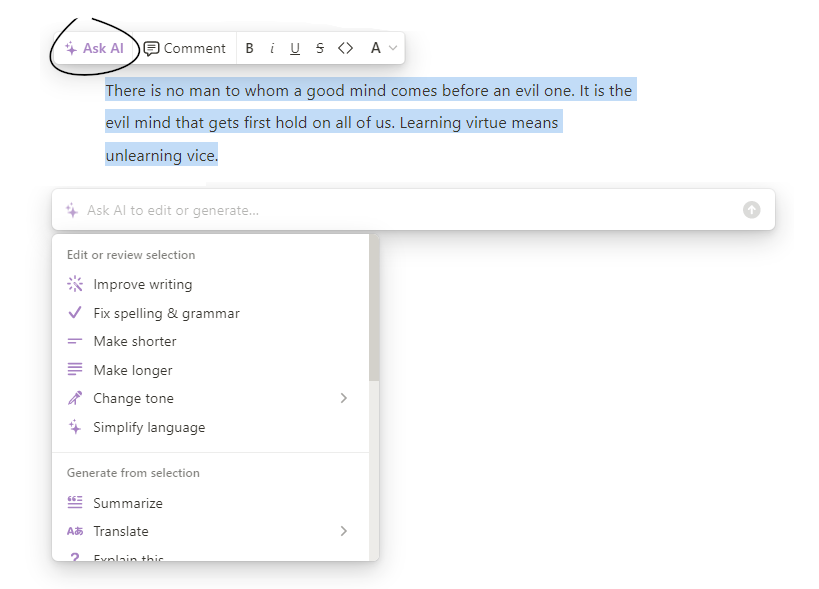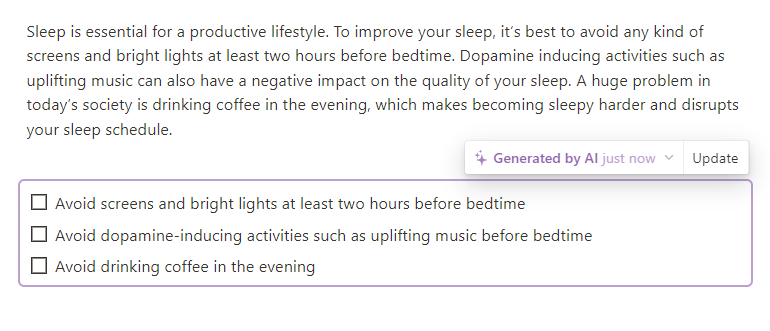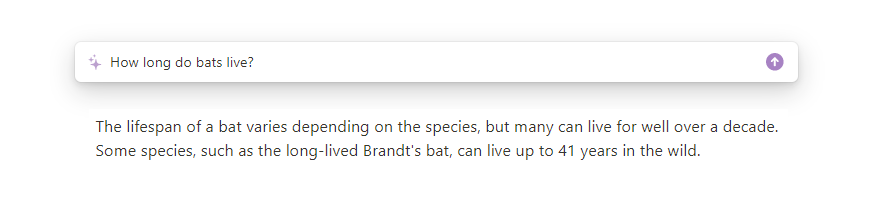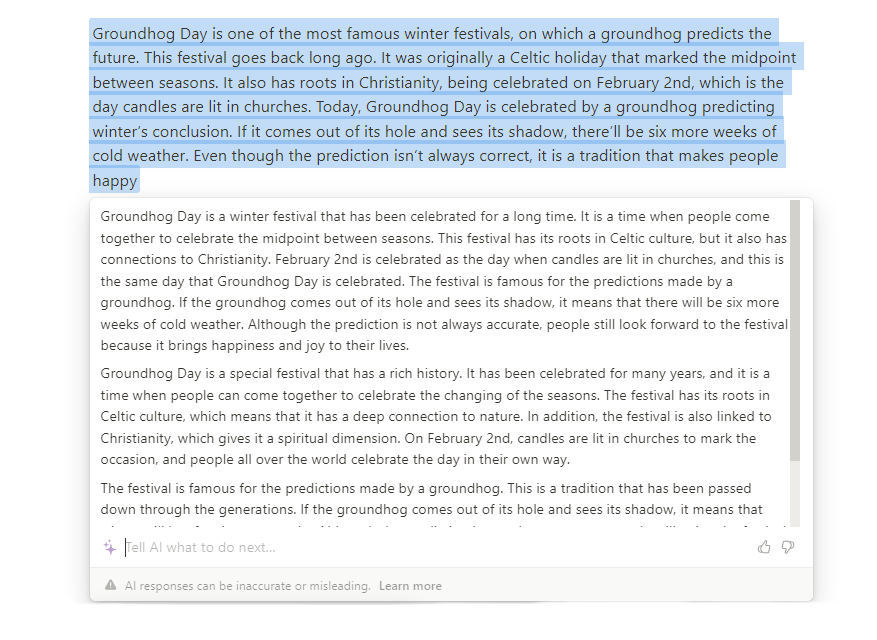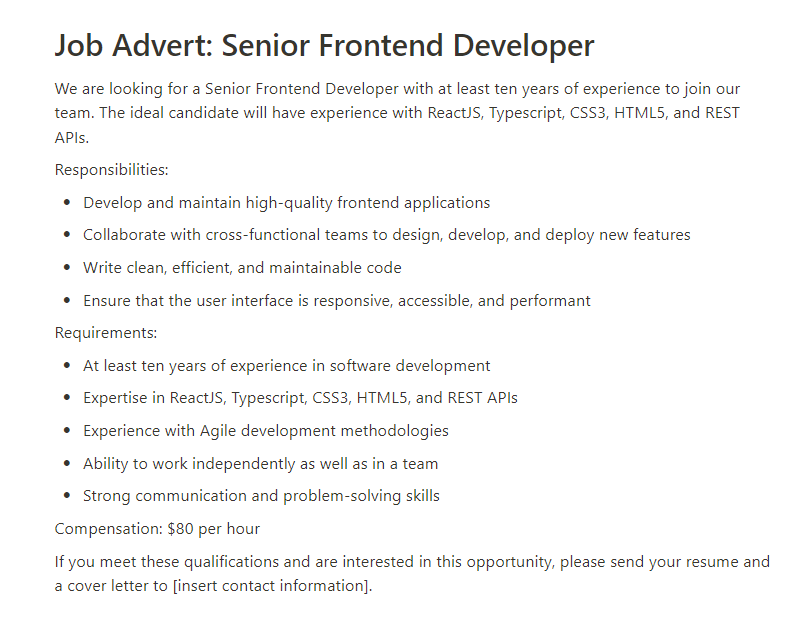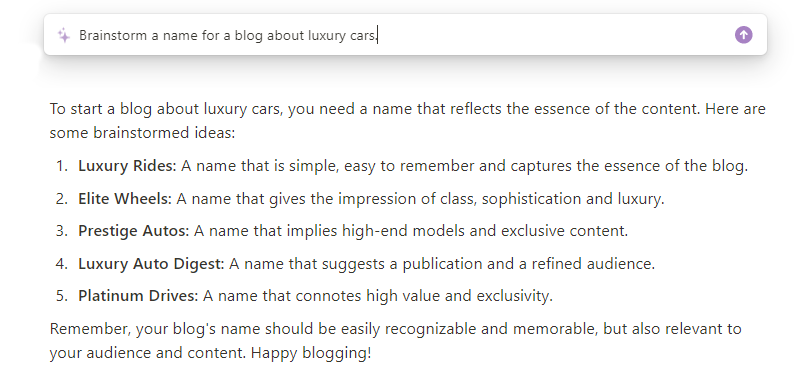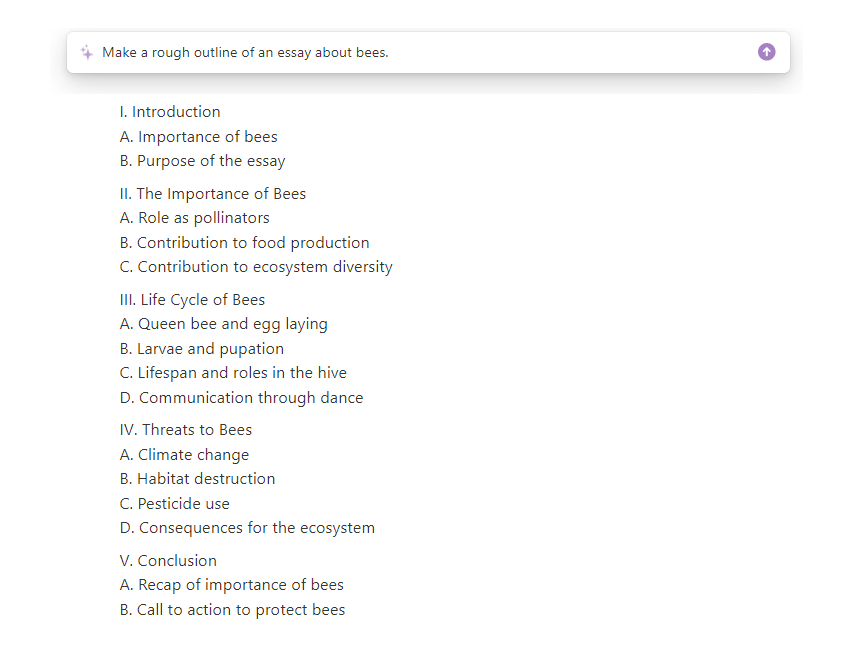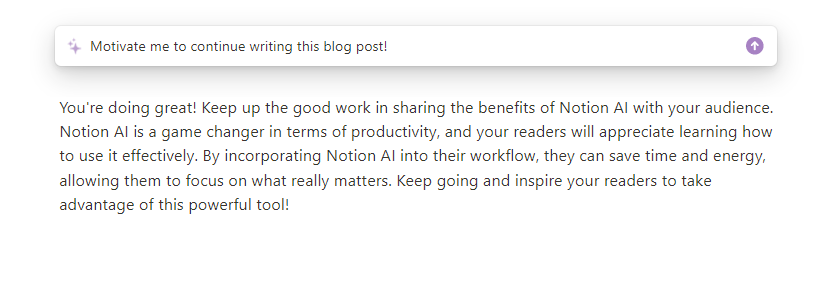12 Most Productive Ways to Use Notion AI
The productivity monster has finally arrived.
Combining the powers of the world's most popular efficiency tool, Notion, and Open AI's most sophisticated language model, GPT-3, Notion AI is finally here to make you work faster than ever before.
This isn't a small change: you now have the mighty power of the popular chatting app ChatGPT right before you in the Notion app.
Let's dive into the best ways to use Notion AI to become as productive as possible.
Getting started with Notion AI
Notion AI allows you to produce text responses based on your questions and the current page context.
First of all, make sure you have it enabled in your workspace settings under 'Plans'. It's currently available as an add-on at a price of $10 per month per member. If you're on the free plan, go to Settings, navigate to 'Upgrade', and check for your 20 free AI responses.
There are three ways to use Notion AI:
- Improve existing content
- Draft new text
- Create an AI block
Improve existing content
To improve your writing, highlight it and select Ask AI in purple text. Once you do that, select one of the options that show up that best suits your goal, or enter a custom prompt if none of the options meet your criteria.
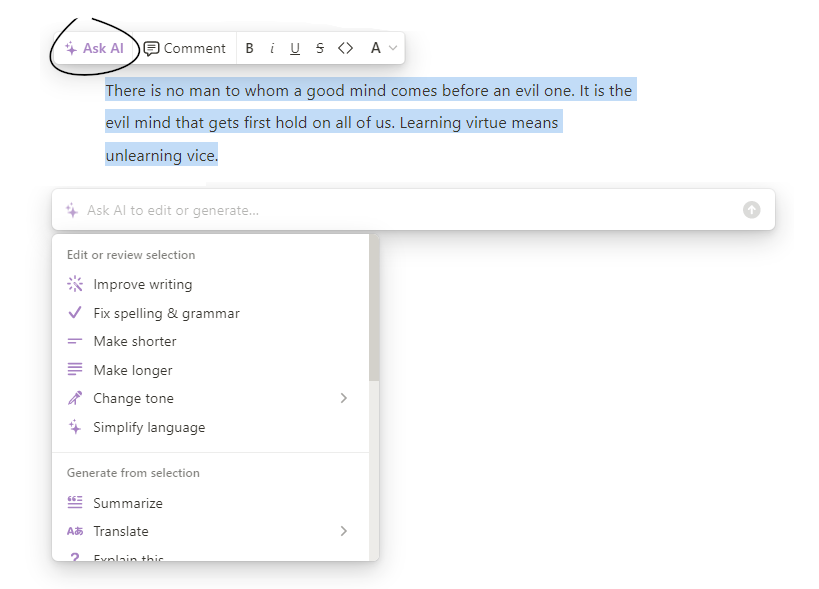
Draft new text
To create new text, either brand new or generated from the current page's content, use the space key on a new line and enter any prompt you wish!
An options menu will also appear, on which you can select one of the default AI prompts to speed things up a bit. Once you choose or enter a prompt, the AI will start generating the text below.
Create an AI block
By typing “/AI” on a new line and scrolling to 'Advanced Blocks', you can select an option to create an AI block.
You can think of AI blocks as Notion elements with an AI prompt, which generate text based on the prompt. But once you change the current page's content and click 'Update' on the AI block, the AI response will be updated.
Although there are two predetermined AI block options, the summary and the action point block, you can input your custom prompt and generate a custom Notion AI block.
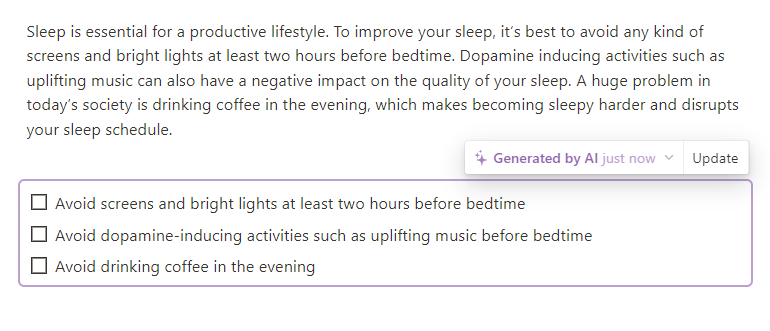
Now that we've gotten that out of the way, let's move onto Notion AI's most useful use cases.
Access instant information
Writing about particular topics or past events can take a lot of time: you have to find good sources, think about the most important information, and then actually write about it.
For most people, finding quality sources is one of the most tedious tasks, and constantly switching between writing and seeking information can become a hassle. That's where Notion AI comes in.
If you need some information while writing about a specific topic, just ask Notion AI! It'll provide you with information right on your Notion page, leaving you focused on your writing and not on researching.
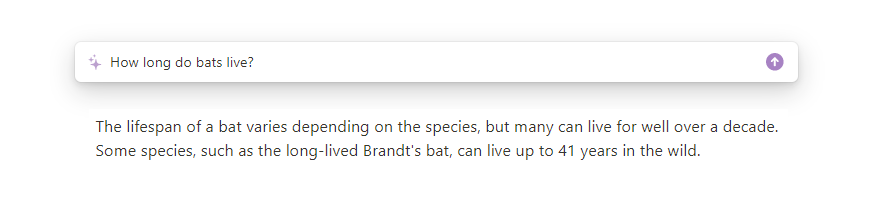
Even though the information Notion AI provides is mostly correct, you should be aware that it's not flawless, and it's best to check everything yourself once you finish writing.
Summarize, shorten or lengthen your writing
Whether you have to write a 100-word text or a 2000-word essay, it's not always easy to match that criteria. If you're stuck and struggling to add or remove any more words, you can ask Notion AI to summarize, shorten, or lengthen your writing.
Summarizing the text on the current page can be done by pressing space and clicking 'Summarize'. You can also highlight just a certain part of the page, click Ask AI, and select the 'Summarize' option.
While summarizing your text makes a summary of your writing, you can also shorten your text by selecting the 'Make shorter' option, which will remove any bits that feel unnecessary.
Lengthening the text is even simpler. Just highlight the text you want to lengthen, click Ask AI, and select the 'Make longer' option.
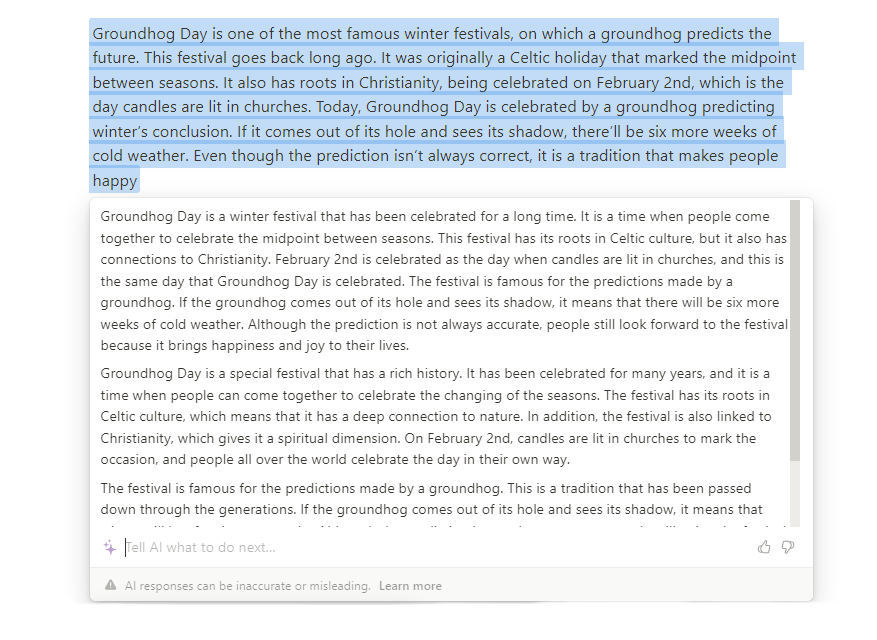
Analyze long texts
This is one of my favorite features of Notion AI.
Long texts can be very tedious to read, and going through them can take a lot of time, which you could spend on doing something productive instead.
This is where Notion AI shines and shows how efficient it can be to use. Whenever there's a really long text you have to read, just paste it, enter a prompt, and let the magic happen.
Here are some prompts you can try:
- Create a list of bullet points with important items
- Summarize this information in a table
- Pull out the common themes from this text
Generate text from notes
On the contrary, you can also use Notion AI to generate text from the notes you make.
Notes can, especially if you have a professor who talks fast, be really messy and hard to read after you've written them. Of course, there are plenty of other uses for this feature.
For example, if you're making a job offer, you can create a bullet point list with the job description and criteria, and Notion AI will make everything!
Here's what happened when we asked Notion AI to create a job offer from the following description:
- Senior developer
- Frontend
- At least ten years experience
- ReactJS, Typescript, CSS3, HTML5, REST APIs
- 80$ per hour
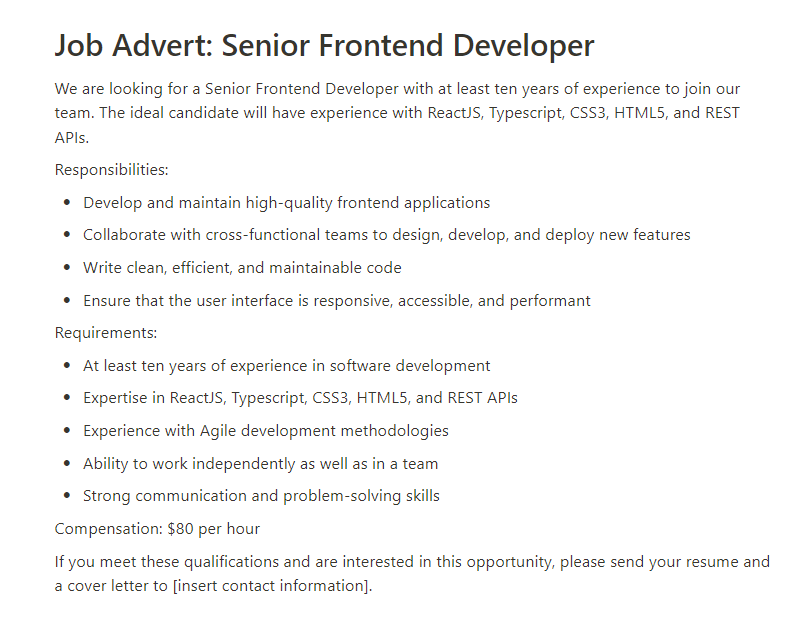
This is just excellent, and I feel like it could save a lot of time for entrepreneurs and managers who already have too much on their hands.
Make custom action items
Sometimes, you might read a bunch of seemingly unimportant text and not know what to do. Or you might get instructions that are just unclear and too vague.
One really cool feature of Notion AI is making custom action items. Action items are isolated from a text and represent the actionable steps you can take to fulfill a certain goal.
To get action items from a text, just go to a new line and enter the command '/action items', and your to-do list will be generated right below!
Also, we wrote a whole article about the use of actionable steps for success. You can read it here.
Get some inspiration
If you've tried to write anything in your life, you've probably experienced writer's block.
Writer's block is a common condition that many writers experience. It is a state of mind where a writer finds it difficult or impossible to create new content. It is characterized by a lack of inspiration, motivation, or creativity.
To cure writer's block while writing or brainstorming different ideas in a meeting, you can use Notion AI's Brainstorm function.
You can do that using the '/brainstorm' function, which allows you to use AI's computing power to generate new ideas for basically anything. Be it character names, product names, or logo ideas, Notion AI has got it covered.
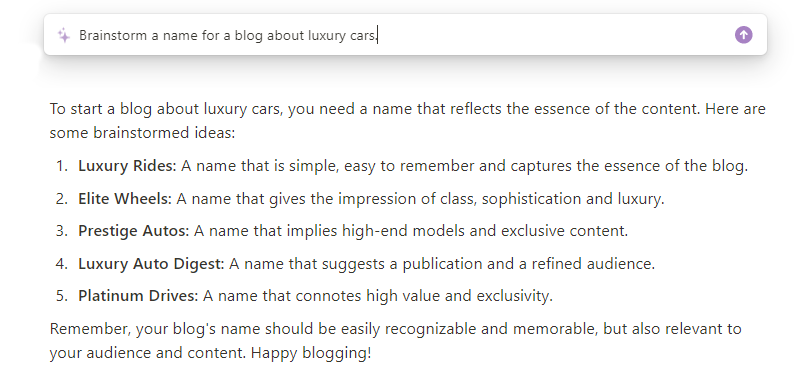
Create a rough outline
While writing an essay, a blog post, or making a presentation about a particular topic, it can be really hard to structure everything you have to say.
Notion AI allows you to skip that and immediately get into the zone to start writing quality content. Just ask it to make a rough outline, and you can save some precious time.
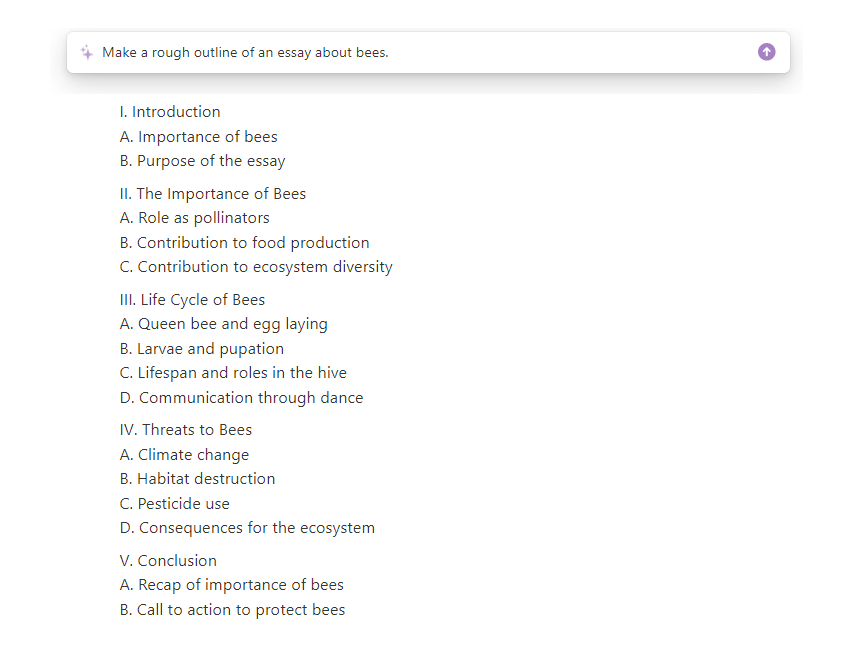
Improve your spelling
Bad spelling can oftentimes leave a bad impression on your mentors, teachers, or higher-ups. That's why it's so important. A grammar mistake in your job application shows that you didn't even bother to have your text grammar checked!
Notion AI can solve your grammar and spelling mistakes and improve your text to be more readable. Just select the 'Fix spelling & grammar' option on the AI dropdown menu.
Also, if you're sometimes unable to pick the right word or you just need some cool word inspiration, you can use Notion AI as a thesaurus to find synonyms and antonyms of different words and widen your vocabulary.
Change your tone
The texts we write all have different goals and carry different meanings.
That's what tone is all about. When we're writing a letter to our best friend, we use different words and phrases than when we're writing legal documents.
Even though it sounds simple, it's much easier said than done. Not everyone can write a professional text, and some people aren't that good at sounding confident in their writing.
That's where you can use Notion AI. Write your text in any tone you wish, and the AI will change it to match any of the following tones:
- Professional
- Casual
- Straightforward
- Confident
- Friendly
Get motivated
After you've been writing for a few hours, you're probably less motivated than when you started. To get yourself back up and running, just ask Notion AI to motivate you!
It worked wonderfully when I needed some motivation while writing this post:
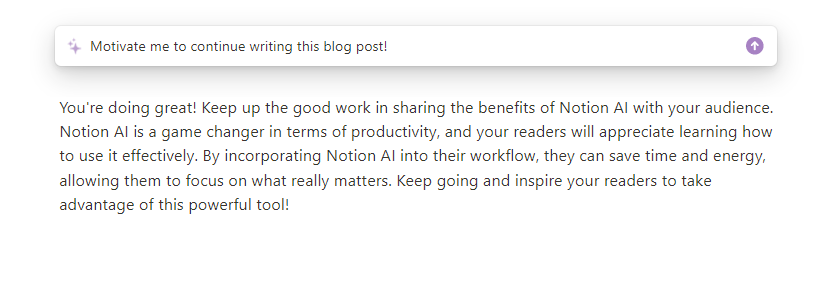
Reach new audiences
In this globalized world, we are all so privileged to share our thoughts with billions of people from all across the world. That said, we don't all speak the same language.
There are plenty of times when translation can come in handy in Notion. You might work with a foreign colleague who you have to share something with, or you're running an international Notion website.
By typing '/translate', or selecting the translate option once you click Ask AI, you can translate your writing into one of the world's most spoken languages, thus being able to reach new audiences and make friends from all across the world.
As of March 2023, Notion AI supports the following languages: English, Korean, Chinese, Japanese, Spanish, Russian, French, Portuguese, German, Italian, Dutch, Indonesian, Filipino, and Vietnamese.
Automate tedious writing
Just like ChatGPT, Notion AI ought to be used in this way by high school and college students all across the world.
Although we don't recommend abusing the power of AI to write homework or any other assignments, it is another way to save a lot of time and become more productive instead.
You can use Notion AI to completely write any task-based assignment you find tedious, such as essays, reports, repetitive work emails, etc.
Conclusion
Notion AI is a handy tool that can be used by anyone to automate tedious tasks and improve the writing experience. It doesn't matter if you wish to write a complete essay or you're just looking for some inspiration, Notion AI can help you become more productive and save some valuable time. Although there aren't a lot of drawbacks to Notion AI, the biggest flaw is the occasional spreading of false information, which you should keep in mind if you're using Notion AI as you would a browser. That said, we recommend it to anyone who is looking to have a more efficient Notion experience.
If you're interested in AI and productivity, check out our article on productive ways to use ChatGPT here.
By Marko D, Tsumori Productivity: March 5th, 2023.